In a Word document, select: insert – text box like the photo below
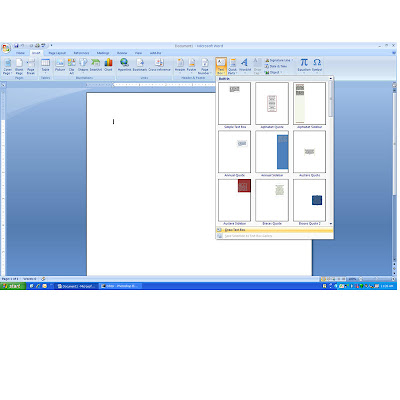
Then drag your cursor to make the size box you want. Once you have your text box size then click on the outline of the text box and right click your mouse. Chose format text box and the screen below will come up. Once you have that screen, just chose the color you want the fill to be (for my example, I’ve chosen black as the fill color) and then I generally erase the border by no fill for the line color.
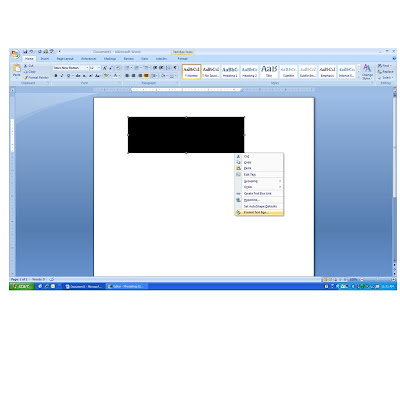

Now you have a black box on the page. Now click inside the box and type a word. If your font color is set to black, you won’t be able to see what you’ve typed. Now click in the text box again and highlight what you’ve typed.

Then change the font color to white and there you have it….white words, which will mean that color will not be printed where the letters are. You can get fancy with it if you’d like to. Make the text box background color any color you want, use any font that you like and the white will show up. You can also use this method to make light colored printing show up on darker colors.
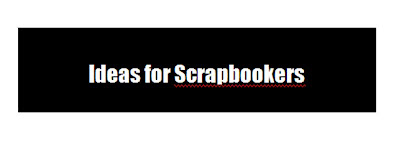
You can layer several text boxes on top of each other. Here’s an example of a layout with text boxes made like this. First I made a black box, with a gold box on top, then another black box. The red is a text box that I selected red as the line color for the box and made the fill “no color”.
That’s the cool thing about Word…you can stack text boxes on top of each other to give a layered look to your journaling blocks. Give it a try and be sure to let us know how it turns out.
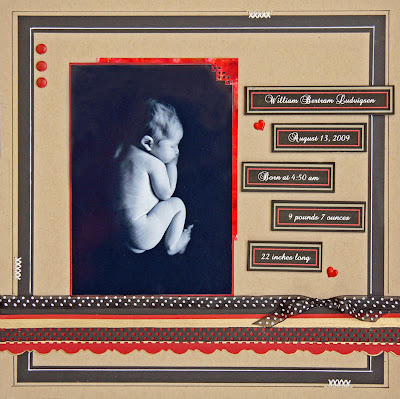
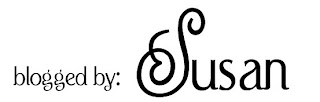

Thank you! Your blog post will be advertised on the CraftCrave Tutorials search engine today (look for timestamp: [19 Jan 01:00am GMT]).
ReplyDeleteAWESOME Susan....I will be using this one for sure!
ReplyDeleteGreat idea! I am going to give this a try. Cindy.
ReplyDelete