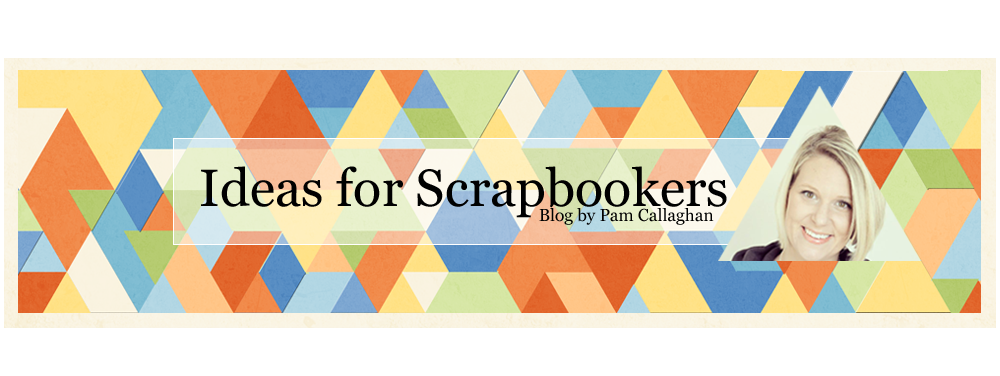As the new year gets off to a start, scrapbookers all around the world have turned up their focus on capturing the story of their life. Some have done Project 365, Project 52, or Project Life to record the days and weeks as they fly by. Others have taken to focusing their journaling on
One Little Word as introduced by Ali Edwards. And other crafters are setting resolutions and hoping that they can stick to them! Still others are looking back over the past year and putting together year-in-review pages.
What ever you have set out to accomplish during this upcoming year, know that all of us at Ideas For Scrapbookers want to help keep you motivated and inspired. We have several Designer Showcase Wednesdays planned throughout the year that will re-visit the projects to help you tell your story, keep you focused on your one little word, your resolutions, and encourage you to meet your goals.
Today we have a few projects to share and some really great resources to keep you motivated.
Cindy is sharing this tag that she created with her OLW (One Little Word) for 2012. Cindy posted about the OLW project in
this post on December 15, 2011. Cindy started following the OLW project idea at the beginning of 2011. To keep her motivated and committed, Cindy created a banner. She has the banner hanging in her craft area. Each year, she creates a new tag with that years One Little Word. I love this idea! It's there in front of her, everyday, to help her concentrate and reflect on those areas of her life.
These two projects are Year-In-Review projects that I did for 2010 (top) and 2011 (bottom). Yeah I know, it says 2012 on it, I used it as the cover for our calendar this year, but the photos are from 2011, one from each month. They are both digital designs that I then printed out. On the top one I included 132 photos! These two examples really show how you can make this type of project quite simple; or more involved.
This is a cool idea for a Year-In-Review page. Pam has recorded a number of things from a past year, in alphabetic order! The blocked layout is amazing and must have taken a good deal of planning. It really allows for a lot of journaling and photo content to be included on this 2 pager.
This Year-In-Review page by Sara lists a few thoughts that she wanted to jot down. They include things she accomplished as well as things she wants to get done. I love the design of her page, the way her photo is facing in toward the page gives a strong positive vibe, The butterflies are very uplifting. And I absolutely love her final thought "I am honestly happy with my life". What a powerful statement!
This beautiful page was created by Dolores, digitally. She has listed her resolutions, clearly and neatly. No avoiding them! They are even stitched down! Now that is resolved!! The blooms throughout the page are pretty and show such promise for the coming year! I really like that date line that Dolores included too, it shows all the months. This is a year long commitment.
This page is a traditional paper page that I did at the beginning of 2010. The last time I actually made a list of resolutions! They are things that I continue to work on year after year. Since this was made to go in my Book of Me album, I included a photo of myself at the time.
You don't have to include photos at all. You could make an art journal page that lists your resolutions or One Little Word. What ever helps keep you on task. Let's take a look at some great examples both digital and traditional.
Heather created this art journal page digitally. This just shouts confidence! The distressing on the page gives me the impression of the struggles that life can present. But the strength and beauty of the lines, circles, angles, images, and font show that this woman can handle it all!
Nancy created this art journal page using a mix of media. I see some paints, mediums, stamps, rub-ons, chipboard, doodles, and photos. I love the way she built up her page. It starts out somewhat free-form and then gains a bit more defined space. Just as her phrase, "organize and purge," is promising. What a beautiful way to remind yourself that finding order and letting go of a few things, can really bring tranquility to life.
Throughout the year, the Contributing Artists here at Ideas For Scrapbookers will continue to provide you with all sorts of creative inspiration, ideas, tips and techniques. You can use any of these to keep you moving forward in capturing all the wonderful moments, big and small, in your life. Here are some other resources that might help you with journaling and recording your life:
Tell Your Story Everyday: Looking for some inspiration, tips and tricks to help you journal, photograph and record your life? Check out this new site
Tell Your Story Every Day.
Are you doing OLW, Project Life, Project 365/52? We'd love to know about it! Leaves us a comment about how you are telling your story. If you'd like your life project to be featured on Ideas For Scrapbookers on a Readers Pages post, email me at scrappycath(at)gmail(dot)com.