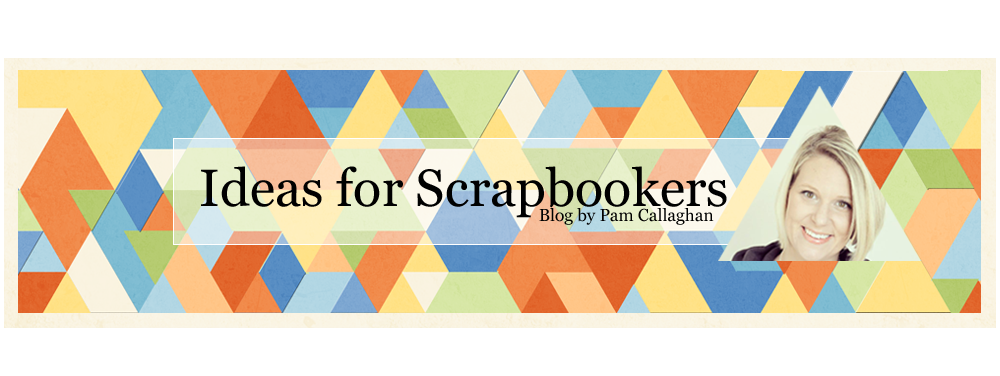Happy Wednesday everyone! Cathy here to bring you another fabulous Designer Showcase. This week our theme is Bucket List. We're talking about scrapping things that are on your list of "hope to do someday", or maybe you've already done them. Just like you see in the movie
The Bucket List with Jack Nicholson and Morgan Freeman. Perhaps it's a special wish you'd like to see come true, or maybe a once in a life time vacation.
For Pam, one of her bucket list items was to make it to Central Park in NY. Her page starts with the pretty photos. Pam brought out the bright colors by selecting coordinating papers. I love the way she made her page seem like a scene with the sky, clouds and the various shapes. The interconnecting circles are like the pathways through the park, and the patterned papers that fill the circles resemble the sculptures. The strips of paper are like the park benches. Super creative way to record this precious memory.

Marlene has 2 projects to share with us. In this first one, she shares about a very special trip to the Rain Forest. This was such a special trip that Marlene made a 2-page layout and included lots of photos. She also built her page similar to the photos. She has a dark brown background like the rich soil. She used blue and green to mat her photos, just like the lush foliage and beautiful sky. I really like how she used the circles to highlight special things in her photos. Marlene also left plenty of room for journaling. She even labeled her photos - which is a great way to remember the special names of plants, flowers, animals, etc.

This page shows another of Marlene's special places to visit, the Statue of Liberty. The cloud, statue die cut, and title area also create a perfect design triangle. Things I love on this page - the majestic star background, the strips of paper with the chevrons and star border, and the really cute title! It is so moving to experience Lady Liberty in person, there is not much that needs to be said about it!
Now this is a list! Gael has created a page with some of her bucket list items! What a great way to record your dreams and wishes at a point in time. I love that she included a photo too. The page is so beautiful. I especially love the circle with the butterflies going about it. Makes me think of the circle of life and how all that we do and learn helps us to grow as a person and becomes a part of us.
Whatever is on your bucket list, take the time to record it in your scrap albums. Whether you have accomplished the item, or hold hopes of doing so. It is a part of who you are and your dreams. So take the time to record it.