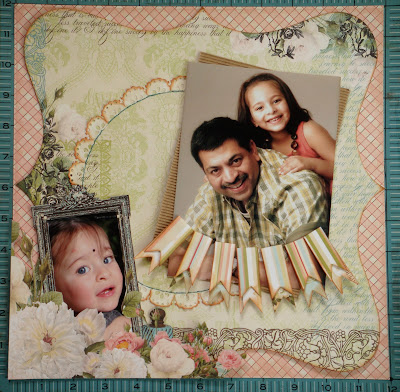Welcome to another Wednesday edition of Designer Showcase. It's Cathy here, bringing you the topic of Lots of Journaling. In trying to preserve memories, we so often focus on getting the perfect photo. Journaling is an important part of preserving our stories as well. Think how great it will be when years from now our children, friends or other loved ones, are looking through our albums and they read the journaling and relive those fantastic memories.
You don't have to be an author to journal. And you really don't need any special tools. Recording your thoughts, feelings, or recollection of activities can be done in your own words, and in your own handwriting. Let's take a look at a few samples of layouts with lots of journaling.
In this layout, I wanted to share some of my feelings about my husband. I used the quote "To the world you are one person, to me you are the world" as a basis for building out my journaling. I picked different thoughts and wrote a paragraph about each. For instance I wrote "To the world you are a firefighter" and a few sentences about that. Then I wrote "To me you are a hero" and I wrote a few things about how he changed my life. This is a digital page so it was easy to type out my journaling.

For this page I wrote about the coffee mugs that I collect. Some people, including my husband and kids, laugh at me for having so many mugs. I really enjoy starting my day off with the mood they set or the memory they bring. So I typed about this on my page. Something that my kids might enjoy reading and learning about me in years to come. I hope. I left a lot of open space on the page and typed it all out above the photo. I then set a few elements in the upper left corner of the journaling to frame it. Since this is a digital page, I could allow the journaling to flow under the elements. What's really funny about my collection of coffee mugs? I don't even drink coffee anymore! But I still use them for my morning cup of orange juice.

Pam shares this page with us. The layout of the page is awesome, I love the circular shapes of the photos. The colors that she chose really highlight her son's shirt and the garden greens in the photos. She used a lined paper to type her journaling on to. It gives a nice clean, crisp look. Pam talks about what happened on this particular day, but also some general observations that she has about her son. A perfect way to capture both the immediate memory as well as thoughts about your child's character and development. It will be great to compare several pages like this over time to reflect on how your child grows and changes.

Marlene shares a page about a situation that happened to her. She was a bit afraid when boarding a boat. But as other's got on the boat with ease, her family giggled at her. I love the way she tells the story first person, yet includes the humor that her husband and son saw. She typed out her story and inked the edges of the paper. She also framed the journaling with some buttons and elements.
Cindy has two pages to show some different journaling. On this first one she hand wrote her journaling. This is her preferred way. This is a great way to make your writing and design all that much more personal. Here is a neat tip that Cindy shared. She doesn't write her journaling directly on the background of the page. She writes it on a piece of paper that can be adhered to the page, This way if she makes any mistakes in her writing, she can just re-do it without messing up her whole page. Great idea!
Now on this page, Cindy had a lot of journaling that she wanted to fit on the page. She chose to type this journaling. By typing it, she could adjust the font size smaller to fit in more journaling that is still legible. Typing the journaling can also make the layout a bit more formal. Or you can chose from so many different fonts that coordinate with your page to add to the design of your layout.
Whatever you are journaling, it's important to remember that there is no right or wrong way to do it. Just write! And keep writing. Write to your hearts content. When you look back at your pages, you'll appreciate all the details that you recorded.