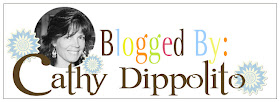Hi all!! It's almost 2012, can you believe it??? Well, I just wanted to say how thankful I am for having this blog and it's AMAZING contributors! Seriously, they have produced some of the best posts I have seen anywhere in the blog scrap world. Do you agree or what? Each person brings something different and cool the blog. So, to the contributors: Heather, Cathy, Dolores, Nancy, Lisa, Sara, Vicky, Cindy and Marlene, thank you so much for each and every post and for being so creative.
When I created this blog and had the idea of adding contributors, I never wanted it it to be stressful so created a guideline rather than rules for the contributors. I wanted them to be equals on the blog not my design team. During this time I have developed some great friendships for the ladies! I also wanted to thank them for being there when I needed it. You can read about my health concerns on my regular blog here. They have been there when I really needed support and friendship. Thank you ladies for keeping my spirits up during that time!
If you have time, please leave a comment for the contributors after all of the hard work they have done in the past!! I can't wait to see what they have in store for the future posts here at IFS..
Friday, December 30, 2011
Sunday, December 25, 2011
Merry Christmas from IFS!!
We hope you have a wonderful Christmas today!! IFS is taking a some time off during Christmas and New Years and we will be back in a week or so!
Hope you have a wonderful New Years as well!!
Hope you have a wonderful New Years as well!!
Friday, December 23, 2011
A Striped Christmas Tree Template!
I have been enjoying the Christmas Holidays even though I have been so busy. The joy of the season seems to keep my spirits up even when there just doesn't seem to be enough hours in a day. One of the things that really gets the whole Christmas feeling started at our house is decorating the Christmas tree and listening to Christmas carols. As a result, I decided to do a Christmas template that has a big four part tree that you can create to show off those great holiday papers. Here is my layout using the template.
I had to put snowflakes in my page even if they are a color other than white. It has snowed some this week, so we're going to have a white Christmas this year. I always love it when we do. I created this layout with a fun kit full of natural looking papers and elements by Kristin Cronin-Barrow called Deck the Halls-Natural. Here is the sketch of my layout.
For our paper scrapbookers I have put the basic tree shapes in an image file so you can trace and cut out the tree. Here is that file.
For our digital scrapbookers I have a PSD file created in PhotoShop that you can download for one of the two file sharing sites below.
MediaFire: ds-stripe_christmas_tree_template.psd
Hope you all have a very Merry Christmas and a Happy New Year!
Thursday, December 22, 2011
Vintage style ornament
I made 5 of these pretties for my Christmas tree. The round crochet doilies and foam balls I had bought on clearance from Michaels last Winter and the cameos are The Girl's Paperie. The cameos are actually buttons, so I threaded the seam binding through and tied a bow - no glue required! I bought the vintage coloured crinkle seam binding off Etsy at http://www.etsy.com/shop/Bluebirdlane.
So easy to make and I love them. They didn't cost me much more than $3 each to make either. I'm, thinking these would look really pretty with Bo Bunny or Prima Trinkets too! Hmm, now to find more doilies :)
Wednesday, December 21, 2011
Heather's Sketch 5 (Designers' Showcase)
Hi everyone! It's Heather again, and I'm back to share another sketch/template with you. This is sketch #5. I know, I've posted them out of order but you're in for a treat! I finished this sketch a few months ago and sent it out to the ladies here at Ideas For Scrapbookers. They were kind enough to make some example pages so we could do a designers' showcase with a sketch. Please feel free to right click on the image below and then click on "Save As" to save the image to your computer for later use.
Nancy is sharing a very colorful and fun page. I love the way she changed the sketch to suit her photos and I think the title work on the couch embellishment is an inspired addition. The alphabet looks like eggs too! How perfect is that?
Cindy told me that my sketch was a lot busier than her usual style. I really admired how she used two colors and no patterned paper to calm the sketch down a bit. She really made it work within her comfort zone!
Dolores made a page with the layered digital template. I love how she tucked snowflakes into her design and her photography is really wonderful. Her color choices are perfect too!
I love the fact that Marlene used guest checks from a restaurant to do the journaling on her page about her son's cooking. She did a wonderful job incorporating cooking themed embellishments and I love the little boy die cut.
Cathy's digital page about her collection of Christmas decorations really made me smile. I love the title and the greenery she tucked in next to it. The hanging ornaments totally finish it off. Such a pretty Christmas-themed layout!
I made two pages to share as well. This page is digital and I made it with Cosmo Cricket's Dear Mr. Claus collection. I really had fun with all of the different banner shapes that I put into this layered template.
Last but not least, this is the paper layout that inspired the sketch. I used a ton of scraps from one of my Scraptastic Club kits to create this page. I'm a very budget conscious scrapper and I always try to use as many scraps as I can!
Thank you to all of the girls who contributed to this post! I think it's great to see so many different takes on one design.
If you're a digital scrapbooker, don't forget to grab the layered digital template that I created in Photoshop Elements! You can download it here...
or here...
If you create a page using my sketch or any of the sketches here on Ideas For Scrapbookers, feel free to email them to Pammy so we can feature you on the blog!
Monday, December 19, 2011
Digi Tip December: Spell Check
Ever get done creating a wonderful digital layout with really terrific journaling, print it out or publish the layout, only to find that you have a misspelled word or words? Today I'm going to share some ways to spell check your journaling, even if your software does not have a spell checker.
If you are using Photoshop (full version):
Photoshop has a spell checker built in! This is one of the little known facts about the software. Since Photoshop is not considered a word processor, it is not a main feature. But it is really simple to use.
First, be certain that you have the correct language selected for your text. You can do this when you are typing your text. In the Character panel at the lower left is the language drop down box. Select the appropriate language here.
Once you have all of your text layers completed, simply choose Edit > Check Spelling. Or you can check individual parts of text by highlighting them first and then choosing Edit > Check Spelling.
A dialog box will open that will locate all the misspelled words and give you the option to correct them.
If you are using software that does not have a spell checker:
Many photo editing software are not word processors and do not have built in spell checkers. But you can still check your text. One way would be to type the text in your word processing software (such as Word) and spell check it there, then copy and paste it to a text layer in your photo editing software. If you are working on a machine that does not have a lot of memory, you can use a web based spell checker. It will not hog as much computer resources as having a word processor running in addition to your graphic intense layout design in your photo editor. One that you might give a try is SpellCheck.Net.
Simply copy (Ctrl-c) and paste (Ctrl-v) your text into the block. Then click on the "Spell Check" button, on the left under the text box.
A dialog box will open with choices. Simply select the correct spelling and click "change to". Then copy and paste your text back into the text layer of your photo editing software.
Now you can be assured that you've got the correct spelling before you print or publish your digi layouts.
If you are using Photoshop (full version):
Photoshop has a spell checker built in! This is one of the little known facts about the software. Since Photoshop is not considered a word processor, it is not a main feature. But it is really simple to use.
First, be certain that you have the correct language selected for your text. You can do this when you are typing your text. In the Character panel at the lower left is the language drop down box. Select the appropriate language here.
Once you have all of your text layers completed, simply choose Edit > Check Spelling. Or you can check individual parts of text by highlighting them first and then choosing Edit > Check Spelling.
A dialog box will open that will locate all the misspelled words and give you the option to correct them.
The most likely correction will be displayed in the box "change to:" you can select that choice by clicking "change" or you can choose one of the suggested words from the list by clicking on it and then click "change". After all the misspelled words are corrected, click OK to close the spell checker.
If you are using software that does not have a spell checker:
Many photo editing software are not word processors and do not have built in spell checkers. But you can still check your text. One way would be to type the text in your word processing software (such as Word) and spell check it there, then copy and paste it to a text layer in your photo editing software. If you are working on a machine that does not have a lot of memory, you can use a web based spell checker. It will not hog as much computer resources as having a word processor running in addition to your graphic intense layout design in your photo editor. One that you might give a try is SpellCheck.Net.
Simply copy (Ctrl-c) and paste (Ctrl-v) your text into the block. Then click on the "Spell Check" button, on the left under the text box.
A dialog box will open with choices. Simply select the correct spelling and click "change to". Then copy and paste your text back into the text layer of your photo editing software.
Now you can be assured that you've got the correct spelling before you print or publish your digi layouts.
Sunday, December 18, 2011
Christmas Door and Wreath Tutorial
Hi Ladies,
Im here today to share a quick Christmas card to make if you haven't started or finished them yet this year! Like me!!! lol...I have seen these around some sites and well this is my version of how to make these fabulous, fast christmas doors with wreaths.
First, I cut 2 (2x2) white paper squares and 2 (2x4) white paper rectangles for my standard white
5 x 6 1/2 card that can be bought in bulk at your local Michael's store..pks of 50 for 10.00....or if you have a coupon even better! I then distressed the squares to give it a bit dimension.
Secondly, the most important part is to have a branch punch. It is approximately 1 1/4 inches. You can use any clear glue and cut out a circle 2 1/2 inches. Punch out several pieces on branches in green cardstock.
Thirdly, you just layer the branches back and forth in and out of the circle till you go all the way around.
Lastly, you glue down the white panels of the door and using pop dots behind the wreath to give it more dimension. Fluff up the branches and add embellishments. I added a old bell, red ribbon, flower soft and a brad for the door knob. EASY and It really looks like you put a lot of work into this....should take about 30-45 minutes to make :)
Hope you enjoyed!
Saturday, December 17, 2011
My favorite layouts from 2011 - what are yours?
Hi, it is Pam here again. It's almost the end of the year.. can you believe it? Goodbye 2011, hello 2012 in a couple weeks. I know we still have 2 weeks and still time to make more projects, but IFS is taking a break in about a week for the holidays.
I really wanted to share my favorite layouts that I have made from the year.. and also find out what your favorite layout(s) are. In the comment section of this post.. please link your favorite layout(s) or projects so we can all see and visit your projects. Because I do 99% layouts, I am just sharing those!
I have four pages that I really love from last year..
4. This is a brand new page I just completed, but it features my favorite colors, favorite season, and favorite shapes (circles). I drew my design onto my computer and then printed and used my Coluzzle and also hand cut the circle shapes out. This also features lots of great scraps!
3. My third favorite layout is very very special to me because it is Kevin and I around our 13th anniversary. I created this heart layout with lots of color and a graphic design. Remember you can download this template here.
2. My second favorite layout was created based on a sketch by our very own contributor Heather Landry. I soooo love how this turned out because it is perfect for my style ;) You can also download or use the template here.. so make sure you check it out!
1. My favorite layout was posted yesterday.. in my paper inspiration post. I will post it again if you are interested. I like this layout because it flows well and also is a bunch of rings of circles.. what can be better than that!!
Remember to post a link to your favorite projects below so I can see them. I can't wait.
I really wanted to share my favorite layouts that I have made from the year.. and also find out what your favorite layout(s) are. In the comment section of this post.. please link your favorite layout(s) or projects so we can all see and visit your projects. Because I do 99% layouts, I am just sharing those!
I have four pages that I really love from last year..
4. This is a brand new page I just completed, but it features my favorite colors, favorite season, and favorite shapes (circles). I drew my design onto my computer and then printed and used my Coluzzle and also hand cut the circle shapes out. This also features lots of great scraps!
3. My third favorite layout is very very special to me because it is Kevin and I around our 13th anniversary. I created this heart layout with lots of color and a graphic design. Remember you can download this template here.
2. My second favorite layout was created based on a sketch by our very own contributor Heather Landry. I soooo love how this turned out because it is perfect for my style ;) You can also download or use the template here.. so make sure you check it out!
1. My favorite layout was posted yesterday.. in my paper inspiration post. I will post it again if you are interested. I like this layout because it flows well and also is a bunch of rings of circles.. what can be better than that!!
Remember to post a link to your favorite projects below so I can see them. I can't wait.
Friday, December 16, 2011
Design Tip: Paper Inspiration
Hello all and happy Friday once again! Today I am sharing another design tip with you all. I first introduced this tip in my "Step Out of Your Comfort Zone" post. You can read it here. Number 10 on the list is one technique I love to do! It is using patterned paper to inspire your design and I do this all the time. Patterned paper is such a great thing for inspiration. It has shapes, colors, and neat images! I just created two brand new pages this week using this design technique which I will share below.
My first example is using a piece of Studio Calico paper and cutting shapes which fit exactly inside each ray. First let me show you the paper before I explain how I did it.
As you can see this is sort of a grid-like sun ray paper. I measured, traced and cut out pieces of paper that would fit into five sections of the rays. Here I used the entire paper as my inspiration. My whole design was a result of this super cool patterned paper. Thanks Studio Calico for making this neat paper. Here's my scrapbook page!
In my second example I used a piece of patterned paper as my main inspiration. I really haven't done a large scale banner page yet and have been wanting to soooo badly. Here is my inspiration!!
In my page below you will see I extended my banner all the way across, although I used a little bit more curves in my banner. I also used colors similar to this paper to create my page. I had a blast creating this page because it was a bit more freestyle than my normal graphic style.
So, have you used paper to inspire your pages yet? You really should! Send me examples of this if you like at scrappingpam73@yahoo.com . Have a great day and weekend!!!!!!!
My first example is using a piece of Studio Calico paper and cutting shapes which fit exactly inside each ray. First let me show you the paper before I explain how I did it.
As you can see this is sort of a grid-like sun ray paper. I measured, traced and cut out pieces of paper that would fit into five sections of the rays. Here I used the entire paper as my inspiration. My whole design was a result of this super cool patterned paper. Thanks Studio Calico for making this neat paper. Here's my scrapbook page!
In my second example I used a piece of patterned paper as my main inspiration. I really haven't done a large scale banner page yet and have been wanting to soooo badly. Here is my inspiration!!
In my page below you will see I extended my banner all the way across, although I used a little bit more curves in my banner. I also used colors similar to this paper to create my page. I had a blast creating this page because it was a bit more freestyle than my normal graphic style.
So, have you used paper to inspire your pages yet? You really should! Send me examples of this if you like at scrappingpam73@yahoo.com . Have a great day and weekend!!!!!!!
Thursday, December 15, 2011
One Little Word
It has been five years since Ali Edwards first introduced scrapbookers to "One Little Word." The basic idea is that you select one word to focus on and strive toward during the coming year. Ali says:
I'd read about One Little Word for several years, but never felt moved to join in until last year. As I read Ali's post at the beginning of January 2011, I felt a strong sense that my One Little Word was supposed to be "balance."
For years I've struggled with balance. I am a mom, wife, daughter, sister, aunt, cousin, niece, godmother, goddaughter, daughter-in-law, sister-in-law, and friend. I am a scrapbooker, card maker and crafter. I am a Contributing Artist, Design Team member, and Fiskateer. I am a classroom volunteer, a board member, a playgroup coordinator, church member, and a blogger. A lot of different things fight for my attention and time. Too often I give 100% to a few areas and don't spend enough time on others.
As we come to the end of 2011, I've been reflecting on how balance has played a role in my life during the past year. I've also been thinking about what I want my 2012 word to be. While I have a concept in mind, I haven't chosen my One Little Word yet. But I did realize that I am not done with my journey toward balance. I'd like to continue to find a way to balance my various commitments and roles.
So I decided to make this:
It hangs on the wall of my scraproom. Each year I will add the new One Little Word, but I will never remove an old one. I'm hoping that displaying all my words will help keep them in mind. I've added a blank tag, which will eventually display my One Little Word for 2012.
Did any of you choose One Little Word for 2011? Have you chosen your word for 2012? I'd love to hear!
It can be something tangible or intangible. It could be a thought or a feeling or an emotion. It can be singular or plural. The key is to find something that has personal meaning for you. This is not your mother’s word or your spouse’s word or your child’s word – this is YOUR word. One little word can have big meaning in your life if you allow yourself to be open to the possibilities...
I'd read about One Little Word for several years, but never felt moved to join in until last year. As I read Ali's post at the beginning of January 2011, I felt a strong sense that my One Little Word was supposed to be "balance."
For years I've struggled with balance. I am a mom, wife, daughter, sister, aunt, cousin, niece, godmother, goddaughter, daughter-in-law, sister-in-law, and friend. I am a scrapbooker, card maker and crafter. I am a Contributing Artist, Design Team member, and Fiskateer. I am a classroom volunteer, a board member, a playgroup coordinator, church member, and a blogger. A lot of different things fight for my attention and time. Too often I give 100% to a few areas and don't spend enough time on others.
As we come to the end of 2011, I've been reflecting on how balance has played a role in my life during the past year. I've also been thinking about what I want my 2012 word to be. While I have a concept in mind, I haven't chosen my One Little Word yet. But I did realize that I am not done with my journey toward balance. I'd like to continue to find a way to balance my various commitments and roles.
So I decided to make this:
It hangs on the wall of my scraproom. Each year I will add the new One Little Word, but I will never remove an old one. I'm hoping that displaying all my words will help keep them in mind. I've added a blank tag, which will eventually display my One Little Word for 2012.
Did any of you choose One Little Word for 2011? Have you chosen your word for 2012? I'd love to hear!
Wednesday, December 14, 2011
Designer Showcase: Disney Pages
When you think of Disney what comes to mind? Magic? Mickey? Of course! And what else? There are so many facets to Disney, and enough options for scrapping your Disney memories that you could take your projects "to infinity and beyond!" Sorry, just had to say that! For this weeks Designer Showcase we are sharing some Disney pages and projects with you.
Cindy starts us off by getting right to the heart of it. The characters! This page is really great how it captures the fun that was had in greeting many of the different characters. She lets the photos tell the story and keeps the embellishments to a minimum.
I just love how Cindy worked in all these photos, yet kept them large enough to enjoy. AND she included journaling too. This is such a great page. Here is what Cindy had to say about it: "We go once a year, so my challenge is to try to keep each layout fresh and not a repeat of what I did the previous year. I know many people make entire Disney albums, but I limit myself to two total pages (usually one 2-page spread) per trip. It's hard, but it forces me to look more critically at my pictures to tell the story of the trip." Wow! I have even greater respect for the work that went into Cindy's page. I know when we go to Disney I take hundreds of photos. I'm impressed with how she condensed her memories on to this amazing 2-pager!
Here is a page by Marlene. She was creating a page about funny things her kids say. I love that she accentuated the "goofy" lyrics! These Jungle book character embellies are just perfect on this page!
This digital page from Dolores really displays the happiness and joy of a visit to Disney. The background looks so much like Minnie's dress! The swag of flowers and foliage is beautiful and works really well as a base for her photos. Her shadowing is just amazing! And the title is perfect! I love the scattered Mickey's too! This is really making me wish I had a trip to Disney planned soon!!!
This page is the start of a few that I have to share with you. My family and I are big Disney fans. One of the things we love to do when we visit Disney is to look for "hidden Mickeys". So in each Disney page I create, I always hide a few Mickeys! I chose the above page to start off with since the Mickeys on that page are rather obvious! On most of my pages they are harder to find. I write a note on the back of each page with the number and location of each hidden Mickey on the page so that I can keep track of them myself.
Even if you don't have a lot of Disney themed embellishments, you can make it look very Disney by using red, yellow, white and black colors as well as circles, scallops and star shapes. This works well whether your page is digital (top) or paper (bottom).
Sometimes a photo expresses everything and needs no embellishment. I absolutely love Cinderella's castle in Walt Disney World when it is dressed up for the holidays!
I wanted to share at least one non-scrapbook project for Disney with you today as well. We are pin-traders at Disney. It's a very fun way to engage with other vacationers and Cast Members. Sometimes we get pins that we just don't want to trade, we want to collect them instead. So I created this shadowbox using scrapbook supplies to show off those pins. This is an older picture of it. The box is nearly filled now! Perhaps I'll need to make another one?!
I hope you've found some magical inspiration for recording your Disney memories!
Cindy starts us off by getting right to the heart of it. The characters! This page is really great how it captures the fun that was had in greeting many of the different characters. She lets the photos tell the story and keeps the embellishments to a minimum.
I just love how Cindy worked in all these photos, yet kept them large enough to enjoy. AND she included journaling too. This is such a great page. Here is what Cindy had to say about it: "We go once a year, so my challenge is to try to keep each layout fresh and not a repeat of what I did the previous year. I know many people make entire Disney albums, but I limit myself to two total pages (usually one 2-page spread) per trip. It's hard, but it forces me to look more critically at my pictures to tell the story of the trip." Wow! I have even greater respect for the work that went into Cindy's page. I know when we go to Disney I take hundreds of photos. I'm impressed with how she condensed her memories on to this amazing 2-pager!
Here is a page by Marlene. She was creating a page about funny things her kids say. I love that she accentuated the "goofy" lyrics! These Jungle book character embellies are just perfect on this page!
This digital page from Dolores really displays the happiness and joy of a visit to Disney. The background looks so much like Minnie's dress! The swag of flowers and foliage is beautiful and works really well as a base for her photos. Her shadowing is just amazing! And the title is perfect! I love the scattered Mickey's too! This is really making me wish I had a trip to Disney planned soon!!!
This page is the start of a few that I have to share with you. My family and I are big Disney fans. One of the things we love to do when we visit Disney is to look for "hidden Mickeys". So in each Disney page I create, I always hide a few Mickeys! I chose the above page to start off with since the Mickeys on that page are rather obvious! On most of my pages they are harder to find. I write a note on the back of each page with the number and location of each hidden Mickey on the page so that I can keep track of them myself.
Sometimes a photo expresses everything and needs no embellishment. I absolutely love Cinderella's castle in Walt Disney World when it is dressed up for the holidays!
I wanted to share at least one non-scrapbook project for Disney with you today as well. We are pin-traders at Disney. It's a very fun way to engage with other vacationers and Cast Members. Sometimes we get pins that we just don't want to trade, we want to collect them instead. So I created this shadowbox using scrapbook supplies to show off those pins. This is an older picture of it. The box is nearly filled now! Perhaps I'll need to make another one?!
I hope you've found some magical inspiration for recording your Disney memories!